- 0x001 Android Studio 报错如下
- 0x002 AndroidStudio 不提示代码
- 0x003 真机编译安装APP显示空白
- 0x004 使用非 Runner 名称 跑 flutter 项目
0x001 Android Studio 报错如下
Error detected in pubspec.yaml:
Error on line 44, column 4: Expected a key while parsing a block mapping.
╷
44 │ assets:
│ ^
╵
Please correct the pubspec.yaml file at /Users/mingo/Desktop/AAAllGitRepos/flutter_douban/pubspec.yaml

- **原因:** `assets` 前面多了空格
- **解决:** 去掉空格就好。
0x002 AndroidStudio 不提示代码
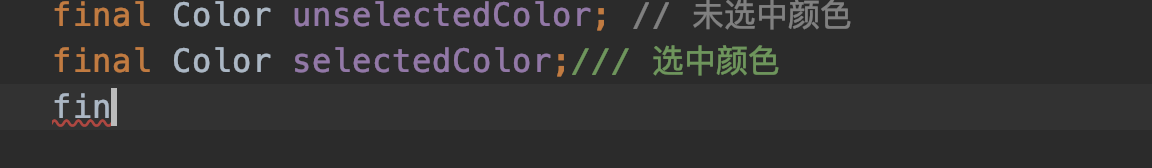
- 原因:可能是上一行使用了///注释导致的。
- 解决:使用//注释
0x003 真机编译安装APP显示空白
- 原因:报错:
Failed to find assets path for "Frameworks/App.framework/flutter_assets" - 解决:
- 点击红框加号添加
Add Files, 在ios -> flutter -> 添加App.framework,Flutter.framework重新编译安装。

0x004 使用非 Runner 名称 跑 flutter 项目
-
原因:使用非 Runner 名称 跑 flutter 项目。会报错如下:
Could not find the built application bundle at build/ios/iphoneos/Runner.app. -
解决: 在
xcode修改 项目名称为Runner再跑项目
0x005
- 原因:Flutter Entrypoint isn’t within the current project
- 解决:
as 打开 File -> Project Structure -> Module 重新选择source 为你项目路径

